There are many types of projects. Main projects (of which you can have multiple, like the space transport game Michiel wrote about), side projects (like Key, Shovel Treasure), prototyping projects (like the pen- and paper games I throw together and test with my kids), upgrading projects (like the challenge missions for Powargrid), restartable projects (which should be named discontinued projects) and many more (I've only named gamedev projects here; kids, dayjobs, houses and spouses are also prolific project spawners).
As most people know (I assume), it's very easy to start up too many new things and very hard and time consuming to really finish something. Both Michiel and I are no strangers to this phenomenon. That's one of the reasons we're proud that we finished and shipped Powargrid.
At the moment we're working on multiple gamedev projects, as mentioned above. Today, I'd like to tell you about two projects, one large, one very small. But first a little explanation of where we're headed with Wee Free Studio.
We have lots and lots of ideas for games and it's impossible to even create working prototypes for all of them. So we obviously have to choose which ideas to pursue. At the moment we're working on two prototypes. First, the space game Michiel wrote about:
As most people know (I assume), it's very easy to start up too many new things and very hard and time consuming to really finish something. Both Michiel and I are no strangers to this phenomenon. That's one of the reasons we're proud that we finished and shipped Powargrid.
At the moment we're working on multiple gamedev projects, as mentioned above. Today, I'd like to tell you about two projects, one large, one very small. But first a little explanation of where we're headed with Wee Free Studio.
We have lots and lots of ideas for games and it's impossible to even create working prototypes for all of them. So we obviously have to choose which ideas to pursue. At the moment we're working on two prototypes. First, the space game Michiel wrote about:
This occupies most of Michiel's Wee Free Studio time. This game has great potential, but is also very ambitious and complex. Michiel is building a very solid foundation for the game. The risk of over-engineering the prototype is mitigated because many of the components (and skills for that matter) can be re-used in other projects. Also, Michiel is having fun building it, which is a very important factor too (and too often underestimated in my opinion). I've also done some work on this prototype, but for now, my main focus lies elsewhere.
And that leads me to the first project I'd like to look closer at today. I'm spending most of my Wee Free Studio time on a project with the working title Building Game. Not very inspired, I know, but if I don't start a project until I have a good name, chances are I'll never start it at all. I've teased a few images from this project and now it's time to reveal a bit more about it.
And that leads me to the first project I'd like to look closer at today. I'm spending most of my Wee Free Studio time on a project with the working title Building Game. Not very inspired, I know, but if I don't start a project until I have a good name, chances are I'll never start it at all. I've teased a few images from this project and now it's time to reveal a bit more about it.
Where our space prototype is based on a vision of a cool game we can work towards, this game grew from the bottom up. I started it as a small design + programming + Unity exercise. Building Game (I'll keep calling it that for now) generated a map, allowed the placing of buildings and the harvesting of resources. I thought it was fun enough to keep tinkering with it, and it expanded to more building types, more resources and a couple of terrain types (and thus map generation).
At that point, it was still much more a toy than a game. And building it was much more an exercise than a real project. This changed when I started to introduce time into the equation. Once it takes time to build buildings and harvest resources, there is a payoff (in time) to thinking about what you do first and your decisions take on some more meaning. But still, a game it was not.
To make it into more of a game, I'd been thinking about more traditional enemies. With units or armies that move across the map, making it either tower defense-ish if you don't get moving units of your own or more traditionally wargame-ish if you do. But this felt both too standard and too far away from where Building Game seemingly wanted to go. Luckily, I got hit by a particle of raw inspiration and decided to add a blight that slowly creeps over the land.
At that point, it was still much more a toy than a game. And building it was much more an exercise than a real project. This changed when I started to introduce time into the equation. Once it takes time to build buildings and harvest resources, there is a payoff (in time) to thinking about what you do first and your decisions take on some more meaning. But still, a game it was not.
To make it into more of a game, I'd been thinking about more traditional enemies. With units or armies that move across the map, making it either tower defense-ish if you don't get moving units of your own or more traditionally wargame-ish if you do. But this felt both too standard and too far away from where Building Game seemingly wanted to go. Luckily, I got hit by a particle of raw inspiration and decided to add a blight that slowly creeps over the land.
You can counteract the blight with special towers and slow it down with walls. To win, you have to remove the blight from the spots where it originated. With the addition of blight, it started to feel like a game. I decided that I'd at least show my tinkering to my friends, to see how they reacted.
This meant doing a lot of UI work to make the game playable for people who aren't its creator :). Tooltips turned out to be the best source of information. So they tell you whether buildings can be placed, what buildings do (when hovering over the buttons), whether tiles can be harvested / mined and more. Also, buildings with multiple versions show a tooltip for each version and if any resources are missing, they show up in red. Getting all of that to work was much more complex than I'd thought and at one point I entirely rewrote the tooltip code.
But eventually, the result was there. A playable version of Building Game, with all the tooltips in place. Like this one for the blightwall:
This meant doing a lot of UI work to make the game playable for people who aren't its creator :). Tooltips turned out to be the best source of information. So they tell you whether buildings can be placed, what buildings do (when hovering over the buttons), whether tiles can be harvested / mined and more. Also, buildings with multiple versions show a tooltip for each version and if any resources are missing, they show up in red. Getting all of that to work was much more complex than I'd thought and at one point I entirely rewrote the tooltip code.
But eventually, the result was there. A playable version of Building Game, with all the tooltips in place. Like this one for the blightwall:
What's more: my friends ended up liking Building Game. I got a lot of useful feedback, which I used to debug and improve the game. I created four 0.1.x versions before other things (projects) came along that drew my attention elsewhere (such as the Powargrid multimultiplayer update and some piratey stuff).
Fast forward to now. I've picked up working on Building Game again, but I've mainly been busy reworking and cleaning up its innards. Both to get some structure in there to make the code easier to work with and to prepare for future features. Mainly, I'd like to see if it's possible to get a multiplayer version to work. I'll certainly need Michiel's help for that, but that's OK, since the code that's needed for that should be largely the same between our two (main) projects.
As for the future, my plan is to create a couple more builds to test out on my friends. If they still like it (and if I can come up with an acceptable title), I think I'll put Building Game up on itch.io as an work in progress. It will start off at a low price, which will slowly increase as the project progresses. When that happens, you can certainly read about it here. In the meantime, I'll write some more blog posts about the development of Building Game and also about the gameplay.
And that's it for Building Game for now. I hope you like what you've seen so far :).
Then the other project I said I'd tell you about. This is one in the category of sidetrack projects, blending over into family projects. My son wants to do a typing course. An actual typing course is out of the question, since chances are he'd look at that twice and then never again. And with the very valid reason of being six years old.
So I did a quick search for free typing games. But what I found were mainly flash games (which you don't really want to begin with) and most of them didn't appeal to me (quickly enough). On top of that, there's a language barrier since we're not native English speakers here, but I don't see that as much of a problem in this case.
Anyway, I decided that throwing a typing game together that was acceptable for my son shouldn't be too difficult. So I did just that:
Fast forward to now. I've picked up working on Building Game again, but I've mainly been busy reworking and cleaning up its innards. Both to get some structure in there to make the code easier to work with and to prepare for future features. Mainly, I'd like to see if it's possible to get a multiplayer version to work. I'll certainly need Michiel's help for that, but that's OK, since the code that's needed for that should be largely the same between our two (main) projects.
As for the future, my plan is to create a couple more builds to test out on my friends. If they still like it (and if I can come up with an acceptable title), I think I'll put Building Game up on itch.io as an work in progress. It will start off at a low price, which will slowly increase as the project progresses. When that happens, you can certainly read about it here. In the meantime, I'll write some more blog posts about the development of Building Game and also about the gameplay.
And that's it for Building Game for now. I hope you like what you've seen so far :).
Then the other project I said I'd tell you about. This is one in the category of sidetrack projects, blending over into family projects. My son wants to do a typing course. An actual typing course is out of the question, since chances are he'd look at that twice and then never again. And with the very valid reason of being six years old.
So I did a quick search for free typing games. But what I found were mainly flash games (which you don't really want to begin with) and most of them didn't appeal to me (quickly enough). On top of that, there's a language barrier since we're not native English speakers here, but I don't see that as much of a problem in this case.
Anyway, I decided that throwing a typing game together that was acceptable for my son shouldn't be too difficult. So I did just that:
In all, I think it took me about a day to get this working the way I wanted it to. It's simply a monster that moves towards the player. Typing the word above its head despawns it and spawns a new monster. Each level adds another letter to the word. I found a database with a lot of Dutch words, about 150k of them, which was usable after some tinkering (removing words with accents on them for instance).
A fun thing about the dutch language is that composite words are written as one. So game design in Dutch 'spelontwerp' and not 'spel ontwerp'. This means that the game goes up to level 33. The word in the right most screenshot means 'uranium enrichment program'. It's actually doable for me to keep up with the typing at level 33 (I'd say I'm a moderately fast typer in Dutch, a bit slower in English).
All that remains is that I'll get my kids to draw some monsters on paper, take photos of those, crop them in paint.net and add them to the game. I think they might like that. Or not. They're kids after all :P. I had fun throwing this together and my son now has his very own typing game (typspel in Dutch). I won't do anything else with this (other than the self-drawn mosters). Building Key, Shovel, Treasure taught me to steer clear of that rabbit hole.
Anyway, that's that for today. And for this year too :). May you have lots of fun projects in 2018! (But not too many.)
- Willem -
A fun thing about the dutch language is that composite words are written as one. So game design in Dutch 'spelontwerp' and not 'spel ontwerp'. This means that the game goes up to level 33. The word in the right most screenshot means 'uranium enrichment program'. It's actually doable for me to keep up with the typing at level 33 (I'd say I'm a moderately fast typer in Dutch, a bit slower in English).
All that remains is that I'll get my kids to draw some monsters on paper, take photos of those, crop them in paint.net and add them to the game. I think they might like that. Or not. They're kids after all :P. I had fun throwing this together and my son now has his very own typing game (typspel in Dutch). I won't do anything else with this (other than the self-drawn mosters). Building Key, Shovel, Treasure taught me to steer clear of that rabbit hole.
Anyway, that's that for today. And for this year too :). May you have lots of fun projects in 2018! (But not too many.)
- Willem -
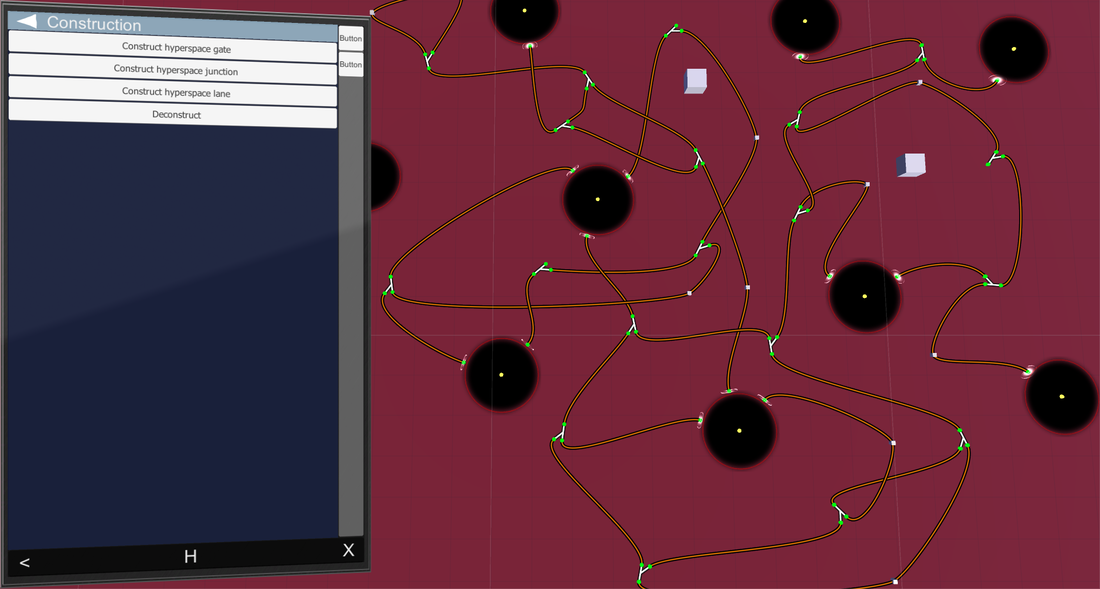

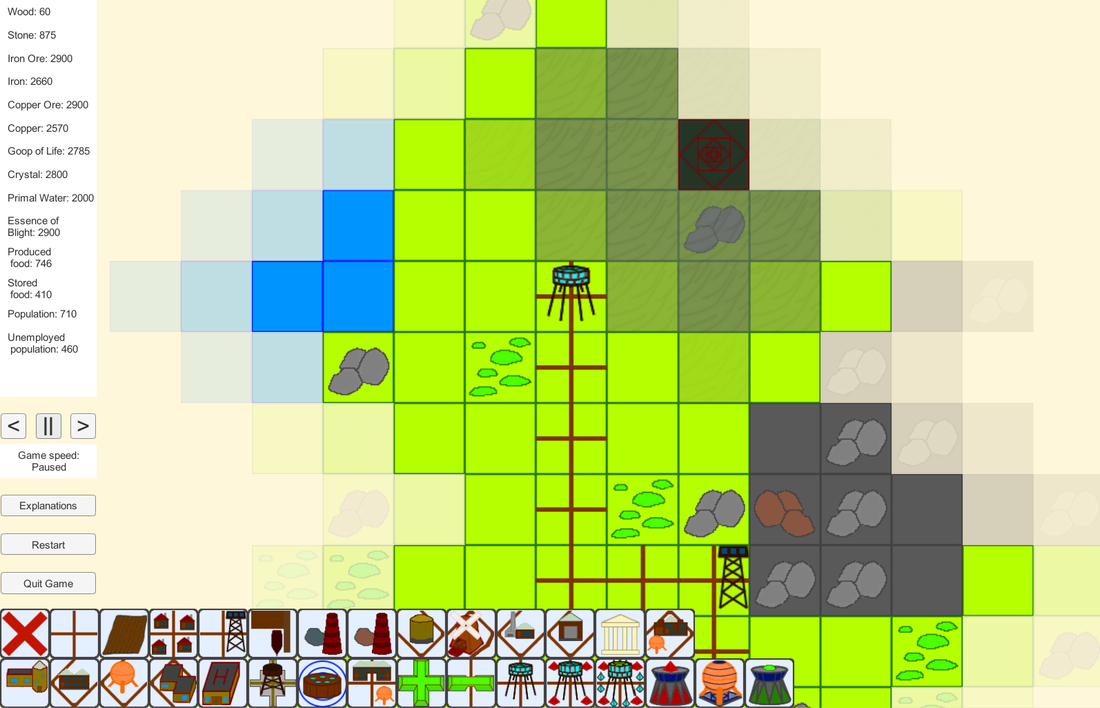

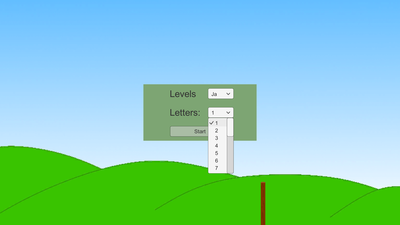
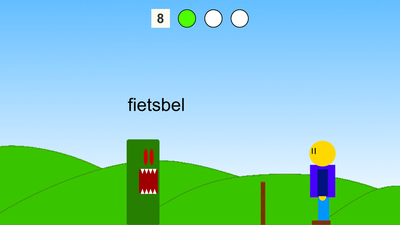
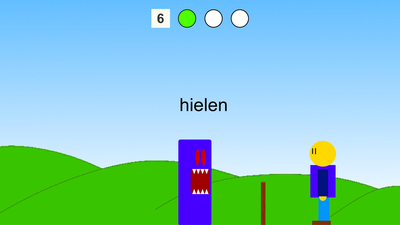
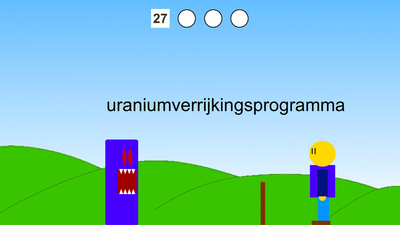
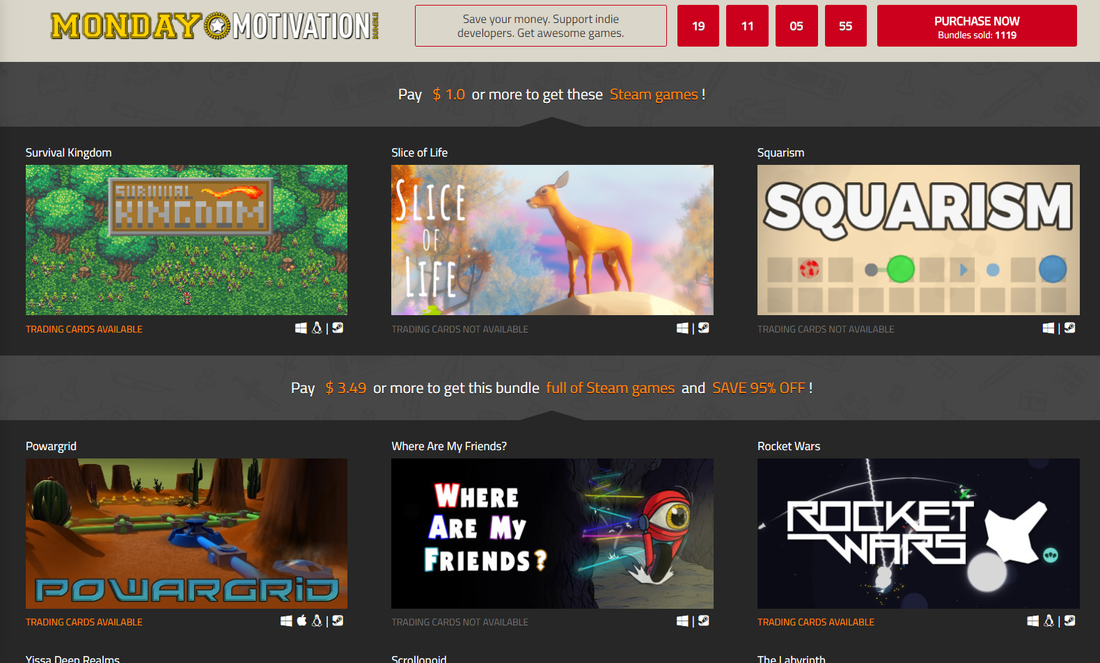
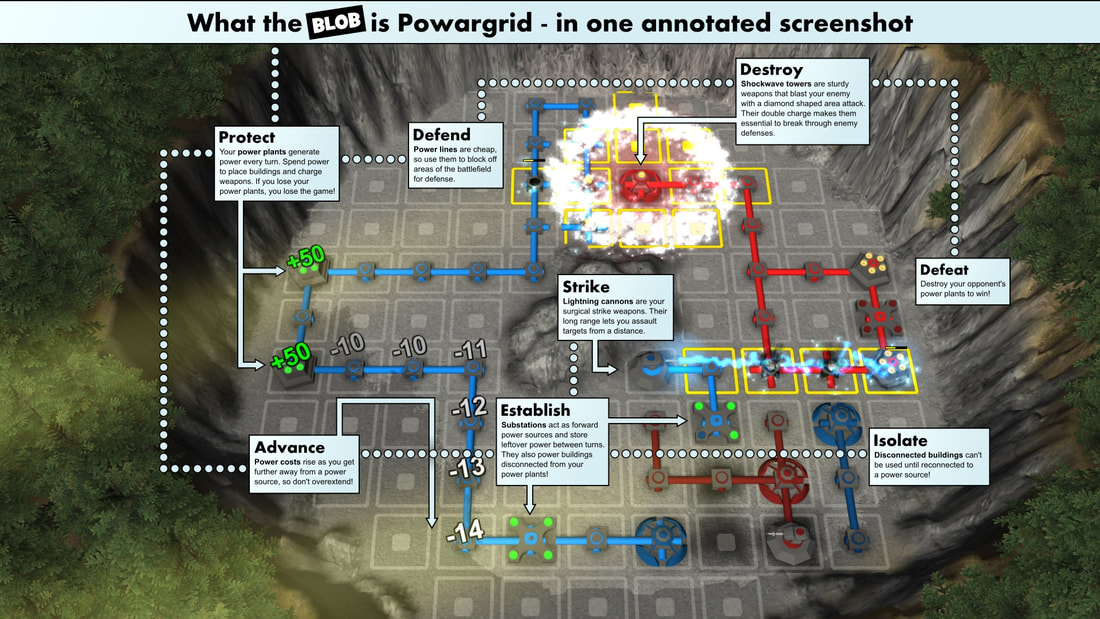

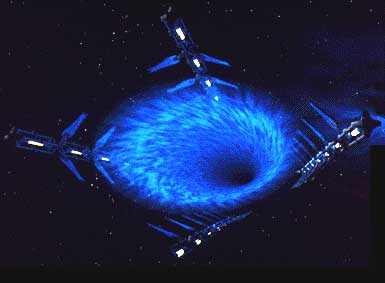
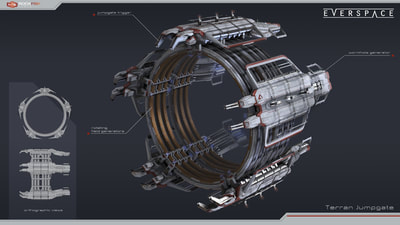

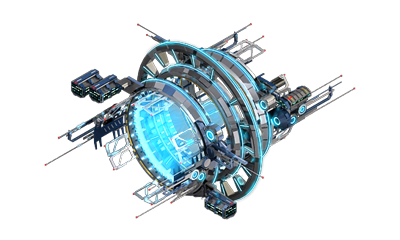
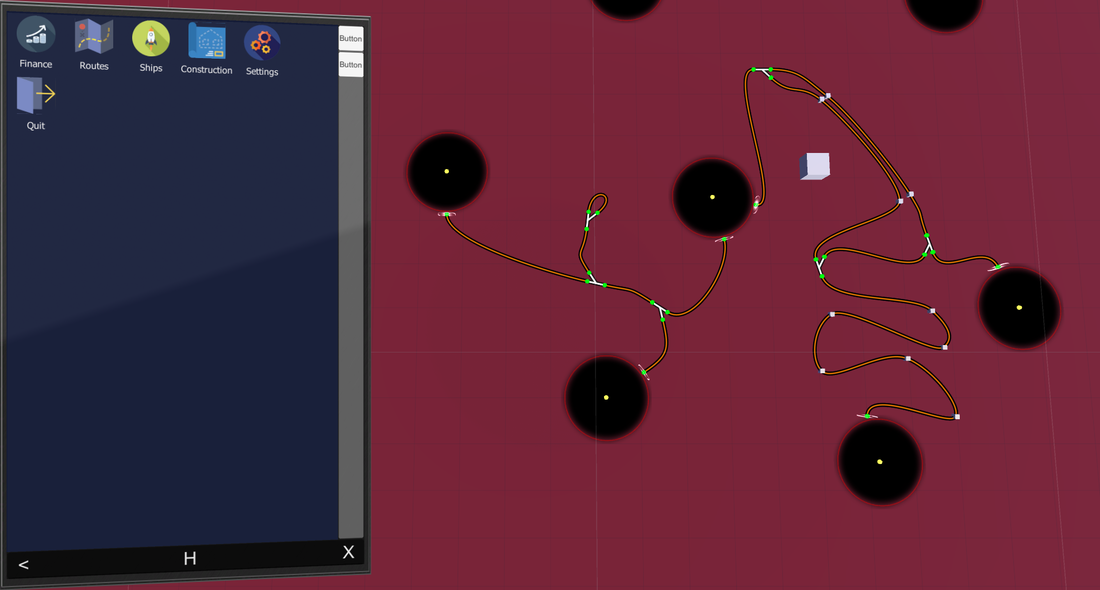
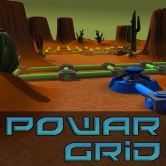
 RSS Feed
RSS Feed